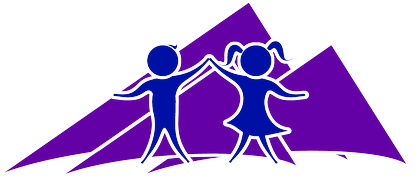Welcome to FRPT’s Patient Portal!
Our Patient Portal is your first stop for information about your child’s care with us. You can access the portal by downloading the mobile app to your phone, and have access to the following:

1.
2.
Your child’s plan of care (POC) & home exercise plan (HEP):
View and download your current POC in the mobile app. Great news! The POC now includes your HEP! You can find it in the POC’s “Education/HEP” section.
Your child’s appointment schedule:
View your child’s upcoming appointments in the portal’s calendar.
Disclaimer: You can only view appointments in the app; you cannot schedule or cancel appointments. To cancel, schedule, or reschedule, please contact your care provider directly.
How to Setup the App
- Search for the CubHub app in the Apple App or Play store and download it
- Open the app
- Enter FRP as the company code
- Enter your username provided to you in an email
- Enter the temporary password provided to you in an email
- Follow the prompts to enter a new, secure password and set up your security questions
- That’s it! You are ready to use the portal!
Find the CubHub app:
How to Use the App
Once you login, the home screen will let you find everything you need.

If you have any questions please call or email Michelle Spagnola at 719.401.3071 or operations@frontrangepeds.com.